How Cloud Enablement Services Help Companies?

Businesses need cloud enablement services to reduce costs, improve efficiency, enhance profitability, and support innovative business models.
Cloud services are blooming and shining in the tech world. It has become a game-changer. Now, most businesses, regardless of the size, are adopting cloud technology either partially or fully.
Cloud computing comes with extensive benefits that vary between users. If you are using an online service to edit documents, send an email or store pictures and other files, cloud computing is likely making it all possible behind the scenes. There are many advantages of cloud enablement, diverse offerings and agile features. Businesses are switching from traditional systems and utilizing the cloud to optimize IT and business operations.
Cloud Enablement services analyze an organization’s existing aspect, construct, deploy, and operate a part of the entire in-house IT infrastructure and resources to either a private, public, or hybrid cloud setting.
You no longer need to worry about power specifications, expensive computer hardware and software updates after moving to the cloud. You can have complete mental solace by transferring your data into the cloud. You can focus on generating revenue rather IT infrastructure.
If you’re unsure about its usage, it is necessary to leverage cloud technology to transform your businesses into a digital industry.
Let’s dive in to know more about how the cloud can help your business achieve wonders:
Benefits:
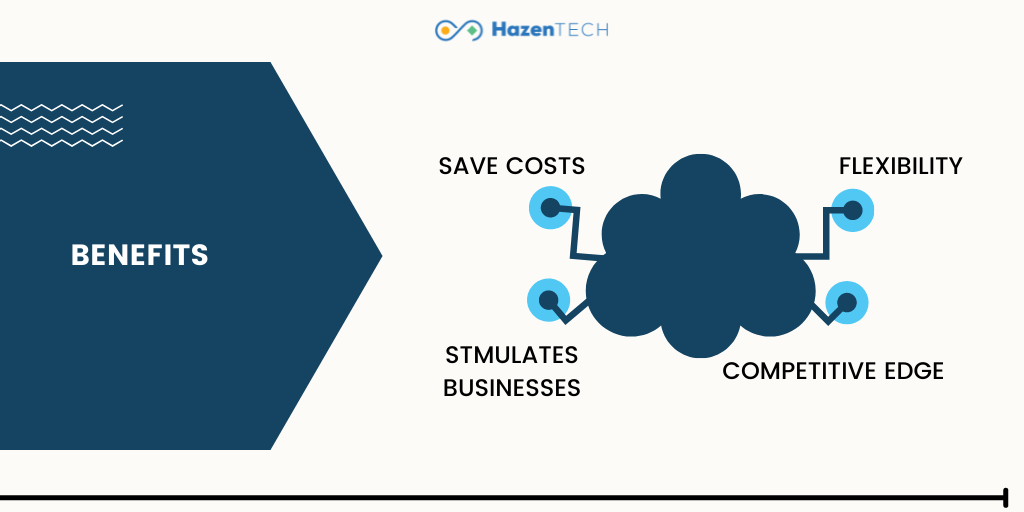
Cloud computing provides numerous advantages. Some are as following:
It Saves Cost:
There is a considerable cost if you backup or recover data. The infrastructure will also cost you. Plus, you also have to invest in the maintenance of the infrastructure. On-site storage costs add up as well.
Cloud technology is known to be the best solution for remote working. Every employee can securely access your company’s data from anywhere around the globe. A cloud is a pay-per-use model; you pay for what you need, as you need it. Cloud storage decreases the need for extensive on-site infrastructure, eliminating much of that initial hardware investment. Cloud services are a reoccurring monthly operational expense that is easy to predict and budget.
Cloud Helps Businesses to Be Flexible:
With time, your company will need more bandwidth, and you will need it fast. Cloud computing can adapt quickly to meet your needs if you are experiencing growth or have a temporary need for space or speed.
In today’s remote working situation, employees are expected to connect all the time, and the cloud makes this attainable. If a training team is out on location, the cloud enables them to be productive in their downtime.
Enhance Collaboration:
The capacity to communicate and share through the cloud can improve the quality of work produced. It reduces the amount of time it takes to complete a task. It can keep your employees connected, regardless of where they are working. If they could, 99% of people would choose to work remotely, at least part-time, for the rest of their careers.
Cloud services help you to enhance control over projects. It also provides real-time updates, which leads to enhanced productivity. In addition, cloud enablement services simplify and organize collaboration for remote working by supporting multiple employees to work from one centrally stored document.
Stimulate the Business:
Cloud computing keeps the data secure, allowing remote workers to access and use data to make better decisions. It also helps to manage and collaborate effectively without going to the office space. So, your employees can access the company’s emails and files using any compatible device.
Not only does cloud storage make access more reliable and faster, but it also helps launch new business products and strategies with minimum compliance and financial risks. Additionally, it enables your IT team to focus on their core business functionalities instead of worrying about making the company’s data storage safer and more robust.
Competitive Edge:
Cloud services have so many benefits. It provides businesses access to the latest technology without investing a considerable amount. It enables your business to compete with big organizations and may even have an advantage through being lean and using current technology.
Steps required to implement a cloud solution:
· Estimate the business applications, services, and workflow.
· Lay down a strategy on how to implement cloud computing:
- Investigate business costs and benefits based on how to implement cloud computing.
- II. Design an IT roadmap on how to implement cloud computing.
- Set pointers on how to implement cloud computing.
Different Types of Cloud Computing Service Models:
Cloud computing services come with their collection of advantages, and new features fit to satisfy the particular requirements of various enterprises. It provides versatility by the different types of services that make cloud computing efficient and viable IT solutions.
It gives liberty to enterprises to define how, where, when, and to what extent they want to adopt this technology. Cloud computing has evolved. It is divided into three broad service classifications: Platform as a Service (PAAS), software as a Service (SAAS) and Infrastructure as a Service (IAAS), which are explained below:
IAAS:
Infrastructure as a Service (IAAS) is a kind of cloud computing that uses the internet to provide virtualized computing resources. A third-party provider hosts servers, storage, hardware, software, and other infrastructure components on its users’ accounts. IAAS providers also handle tasks, including system maintenance backup and resiliency planning.
IAAS platforms are scalable resources that can be customized on-demand. Other features of IAAS include automation of administrative tasks, desktop virtualization and policy-based services.
PAAS:
Platform as a service (PaaS) is a cloud computing model where a third-party service provider provides a platform to customers to generate, run, and manage software applications without the need to build and maintain the underlying infrastructure themselves.
You can start an application with no monetary investment. All you have to deal with is fundamental development. Platform-as-a-Service is the fastest-growing sector, from 32% adoption in 2017 to 56% in 2020.
PaaS also helps Scalability by its design, making it suitable for businesses that want to maintain a lean operation. It is ideal for companies that revolve around leveraging existing data sources or involving projects demanding inputs from various developers.
SAAS:
Software-as-a-Service (SaaS) is a cloud-based way of providing software to users. SaaS users only need to subscribe to an application rather than purchasing, installing, and maintaining. Customers can log into and use a SaaS application from any device over the internet. The actual application runs in cloud servers that may be far from where the user is locating.
Cloud Deployment with its Benefits:
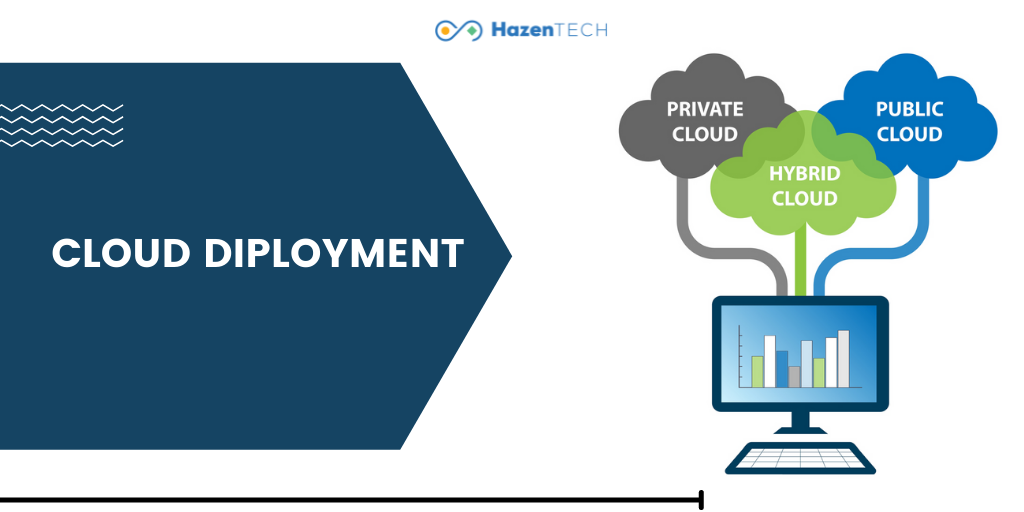
Cloud deployment is the process in which a cloud platform is implemented, how it’s hosted, and who has access to it. All cloud computing deployments work on the same principle by virtualizing the computing power of servers into segmented, software-driven applications that provide processing and storage capabilities.
There are three main types of the cloud:
Public Cloud:
A public cloud is a platform that employs the standard cloud computing model to make resources such as virtual machines, applications, or storage available to users remotely.
These services may be free or offered through various subscription or on-demand pricing plans, including a pay-per-usage model.
Benefits:
· The prominent advantage of a public cloud is its “pay as you go” structure that allows customers to give more capacity on demand.
· It makes your systems scalable, and it does not require significant capital expenditure.
· It also ensures that you are compliant with all industry standards and that your data is secure.
· The public cloud provider assures backup and disaster recovery plans. So, if you experience a disaster of any kind, your system will have built-in redundancies to keep you up and running without disturbing your business operations.
Private clouds:
Private clouds are committed to the end-user. Although private clouds traditionally ran on-premises, companies are now building private clouds on rented, vendor-owned data centers located off-premises.
The cloud becomes private when the underlying IT infrastructure is sanctified to a single customer with complete remote access.
Benefits:
· Private cloud solutions provide both security and control. It offers proper control that helps restrict access to essential assets and ensures that an organization can move its data and applications anytime.
· An outside vendor does not manage a private cloud, so there is no risk of unexpected changes interrupting the company’s entire infrastructure.
· You can get the technical support offered by your partner as well as their disaster recovery.
Hybrid Cloud:
Hybrid cloud is mixed computing and storage made up of on-premises infrastructure, private cloud services, and a public cloud.
Amazon Web Services (AWS) or Microsoft Azure is the most prominent hybrid cloud service.
In simple words combination of private clouds, on-premises computing, and public clouds in your data center indicates that you have a hybrid cloud infrastructure.
Benefits:
· Connect IT resources.
· Combine multiple computers through a network.
· Scale-out and quickly provision new resources.
· It can move workloads between environments.
· Incorporate a single, unified management tool.
· Organize processes with the help of automation.
· Lower capital expenditure.
Uses of Cloud Computing:

Create cloud-native applications
· Embed intelligence
· Deliver software on demand
· Analyze data
· Test and build applications
· Create cloud-native applications
Challenges and issues faced in cloud enablement:
Plan your Movement
The primary step in the planning process is to determine the direction of migration. It would also help decide how users will reach the environment, equip your staff, and document changes to any internal operations.
Migration becomes more manageable with proper planning. If your business can stand downtime during a migration, you may prefer an easy lift and shift plan. More likely, though, you will need to minimize any downtime during your migration. You need to sync any migration strategy with your central environment and migrate all traffic to the new instance.
Lack of Expertise
One of the challenges enterprises and cloud companies are facing is a lack of expertise. Businesses are increasingly placing more workloads on the cloud while cloud technologies continue to advance swiftly. Companies are having a hard time keeping up with the tools. Additionally, the need for expertise is growing. One can reduce these challenges through supplementary training of IT and development staff.
Following are some issues you will likely face if your cloud service provider is inexperienced.
· Extensive troubleshooting
· Security challenges
· Slow data migrations
· Cutover complexity
Data breaches and theft:
Cloud services providers determine what services a company needs to acquire and what data needs to be uploaded. They also ensure data security while migrating to a cloud service.
But if a services provider is not skilled or has the expertise, they will not migrate your data or application with proper planning and roadmap. There is a high chance of data breaches and ransomware.
The client’s data can be at significant risk, and the bank accounts could be drained. Worse, the organization may face millions of dollars in penalties and lawsuits seeking damages.
If a cloud service doesn’t have robust cybersecurity, migrating sensitive data could expose that data to theft. Comprehending these measures and working with a skilled provider will help mitigate your difficulty during your Cloud migration.
Why Should You Move to the Cloud?
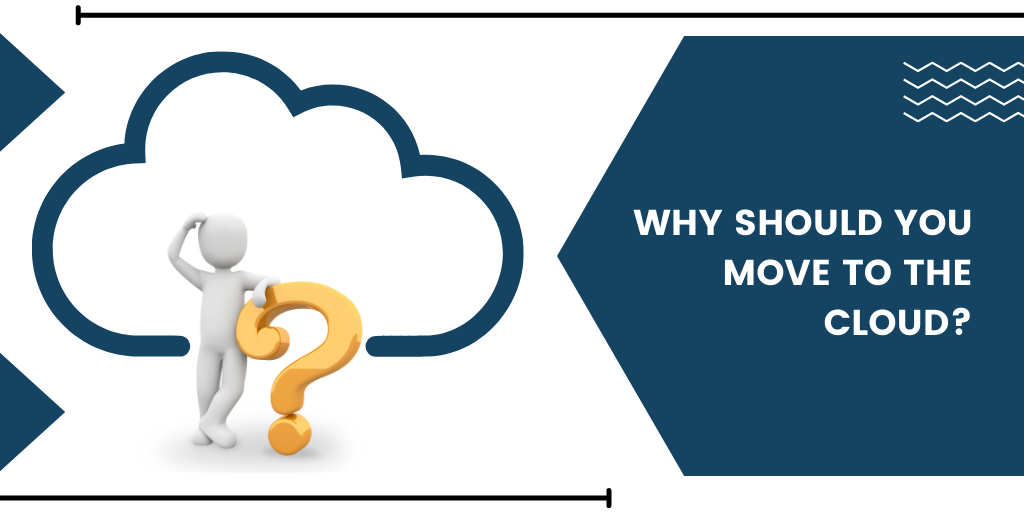
1. Reduce expenses:
A Cloud services provider grants you scalable computing while minimizing IT demands and physical data storage, providing you with actual savings.
2. Security:
Security concerns have been the most vulnerable link in the initial days of cloud adoption. Now, more businesses have started to realize these concerns are misled.
Cloud enablement services provide more robust levels of security and data integrity. They invest in the resources and technology, simultaneously with a skilled team of IT experts. It is more beneficial for smaller businesses that can’t afford to handle and maintain it independently.
3. Connectivity and accessibility:
Cloud enablement services help companies connect no matter where they are and for what purpose they are accessing companies’ data. You just need an internet connection to access your files and data. That means no more risk of files being stored on any computer. Further, you can:
· Get instant access to files
· Edit the documents
· File syncing
· Control versions
· Download large files, upload, and store them.
4. Reduce the risk of data loss
Cloud helps prevent data loss, and you will need to ensure that the cloud service provider has the option for data backup and restoration.
Tips to Reduce the risk of data loss:
Can you identify how safe your data is in the cloud? Here are some tips you can take to improve your data loss:
· Encrypt your data
· Use multifactor authentication for more security.
· Train your employees with the latest security tools
· Back up your data regularly
· Have a Solid Backup Solution to Prevent Data loss
Challenges and solutions of Migrating onto the Cloud Computing:
Migrating Applications:
Migrating an existing app has its own set of difficulties, shortcomings, and challenges to encounter. Cloud migration has faced strains like budget overflow, security configuration, unmatched conditions, downtime, etc.
You can overcome the hurdle by following some aspects before migrating apps, such as:
· Pre-migration testing converges essentially on migration-related requirements.
· Using cloud service providers who are experts at migration projects.
· Setting a realistic project deadline and budget, keeping in mind migration troubles.
Optimizing Cloud Costs:
Cost optimization is the most challenging task for cloud users.
Organizations waste quite a lot of their budget on additional pursuits involved through the cloud. Lack of knowledge, unskilled resources and hurried operations happen because the costs of cloud enablement services go beyond limits.
· You must seek support from multiple technological solutions for cloud cost management
· Creating a centralized cloud team to look at the budget details.
· Hire a cloud computing partner who is skilled and experience in cloud solution management.
Data Security:
Data security has always been the topmost concern, especially when it comes to cloud-based services. A data breach can cause damages for end-users. Either public, private or hybrid, lack of security measures can directly hinder the organization’s working.
· Robust security protection protocol for the cloud solutions.
· Evolving corporate culture that ensures data security
· Training IT staff to handle security issues with a suitable solution.
Top Contenders in Cloud Services:
Amazon web services (AWS):
Amazon cloud computing helps businesses to obtain large-scale computing capacity more promptly and without spending huge costs. Instead, it builds an actual physical server farm at a particular location.
AWS cloud has a pay-as-you-go approach for pricing for its cloud services. You need to pay only for the number of resources used. It eliminates long-term contracts or complex licensing.
AWS cloud services cover an extensive range of benefits, including:
· Cost Savings
· Scalable and Adaptable
· Security and Reliability
· Global availability
Microsoft Azure:
Microsoft Azure is one of the world’s top cloud providers and was previously known as Windows Azure.
It is also a pay-as-you-go cloud computing model, meaning users receive a bill every month that only charges them for the resources they have used.
It has built its hybrid platform Azure, embracing three essential classifications, SaaS (Software as a Service), PaaS (Platform as a Service) and IaaS (Infrastructure as a Service). Azure has the added advantage of being fully integrated with all Microsoft products.
Azure is also used as a platform for hosting databases in the cloud. Microsoft offers serverless databases such as Azure SQL and non-relational databases such as NoSQL.
Here are some advantages:
· Complements and expands your current IT infrastructure
· Scalability with the click of a button
· Industry-specific applications
· Perfect for small businesses
· Security, compliance, and disaster recovery
Google Cloud Platform:
Google cloud computing services offer computing, networking, storage, and database products. It allows its users to build and operate software through the web.
These services also offer other tools such as big data, IoT, management tools, security, etc. It offers IaaS, PaaS and computing environments without servers. It is very affordable and has an intuitive interface.
· Accelerate the speed of migration and delivery
· Offers Reasonable prices
· Security
· Openness to innovations
Cloud Computing During COVID-19:
Cloud provides on-demand flexibility and Scalability without spending huge costs. Migrating an application to the cloud is a Simple and Cost-efficient Way. In the contemporary scenario where COVID-19 is changing the ways, companies manage their businesses. Companies have commanded their employees to work from home as a preventive action to reduce the risk of contamination.
Cloud enablement services work as the unsung hero in the COVID-19 pandemic crisis. As working from home depends mainly on cloud computing.
The new standard is defined by transitioning to a remote workplace environment. This has a significant impact on the way employees manage their day-to-day workflow. The technology outlook in this new situation requires a much bigger bandwidth to undertake their activity in the new conditions. This challenge has been taken as a positive impact of the pandemic.
Technology has demonstrated itself to be elastic and flexible, and employees adapt quickly to the new environment. The pandemic and remote working scenarios have emphasized the significance of the cloud for business continuity with remote workforces and seamless online collaboration. HazenTech offers cloud enablement services to transform your business and increase efficiency. Our services help you address the challenges better and deliver dynamic solutions to enhance your market worth. Moreover, we employ a tailor-made customized cloud strategy that holds all possible deployment models with minimal downtime.
Our cloud experts empower businesses throughout the customer journey by transforming them from expensive in-house IT to cost-effective cloud infrastructure in no time.
Final Nail in the Coffin:
Let us face it. Companies around the globe are investing in and benefiting from the cloud. It is now a well-established platform, and the cost advantages are too significant to be ignored. These services are shaking up the computing world. Today’s market is too competitive, and one cannot afford not to have the correct information at any provided point. Cloud solution enables you to work ‘anywhere, anytime,’ helping the businesses to improve their efficiency.
Workplaces are now embracing remote working options more than ever before. It would not be wrong to say cloud enablement services are the backbone of remote work. Current remote workforces are amazingly diverse. It allows you to hire people from all over the globe and give them access to the same tools, and there is no end to the different kinds of people you will connect with.
Transforming applications to cloud-friendly architecture in a cost-effective means needs experience and expertise. Therefore, partnering with a cloud service provider to handle your application’s complexities and maintain its 100% business functionality on the cloud is crucial to optimize ROI (Return on Investment). In many businesses’ post-COVID-19 plans for the “return to office” summary, this cloud computing technology that allows employees to reduce physical proximity will remain in place and are part of the customs in many hybrids’ models.














