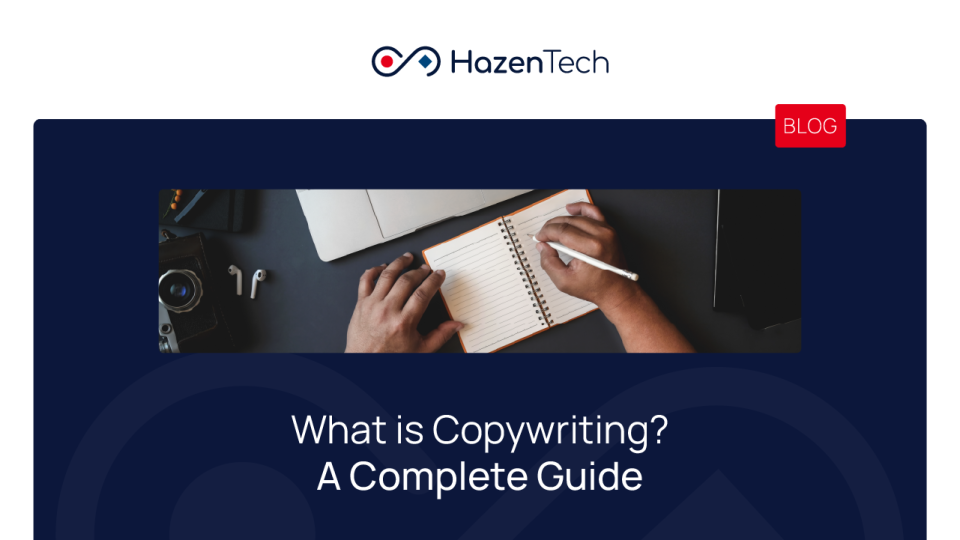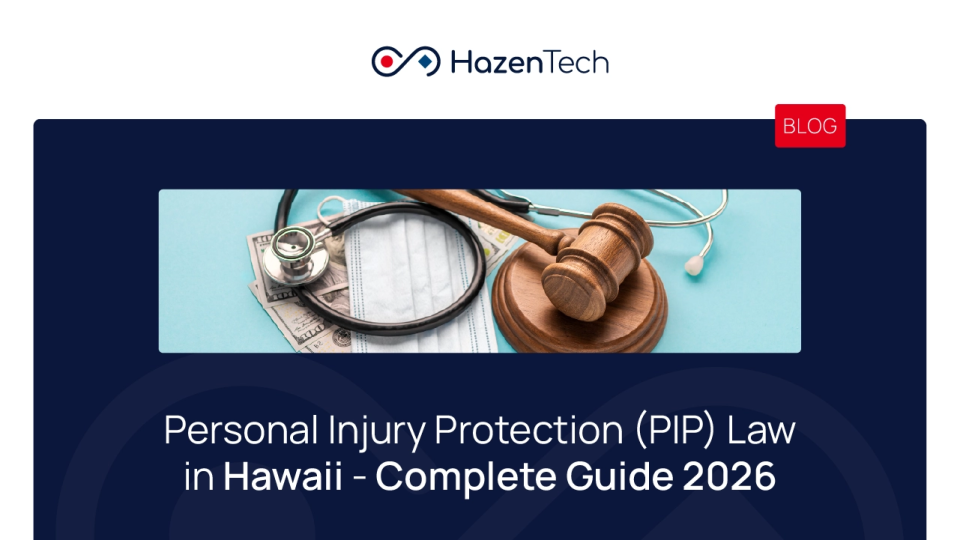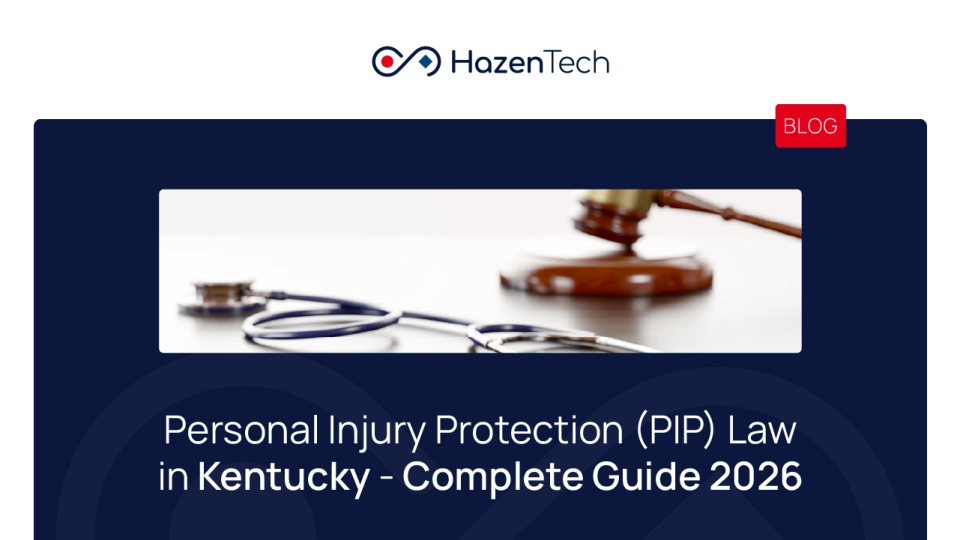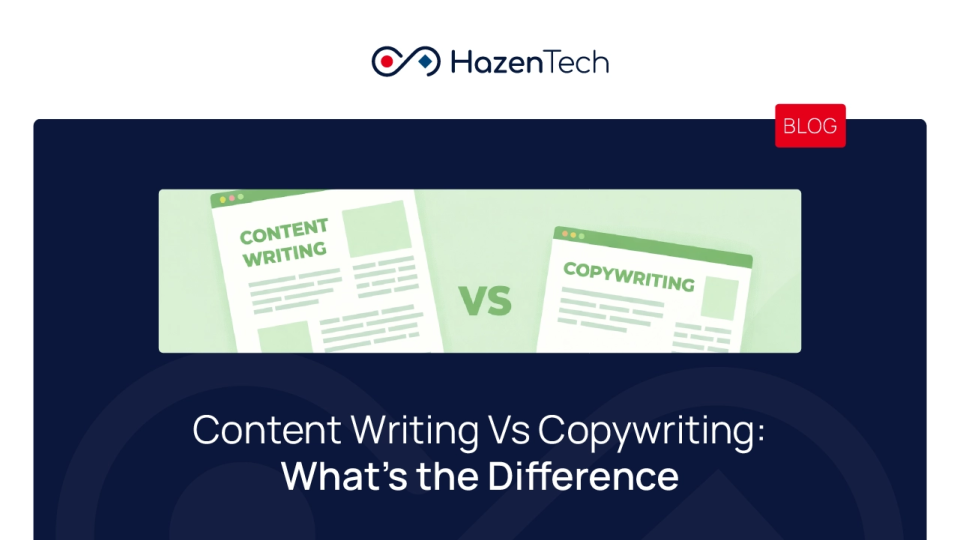App development isn’t what it used to be. You no longer need a full-stack developer and a six-month timeline to build a working mobile app. Low-code vs no-code mobile app development completely changed that. They gave businesses, creators, and even non-tech founders the power to develop apps faster, cheaper, and without deep programming knowledge.
But here’s the thing. Low-code and no-code might sound like the same thing, but they do have some differences. Certain factors, such as control, flexibility, and scalability, distinguish them. One gives you freedom with a bit of coding, the other offers more simplicity.
Let’s unpack what each approach really means, where they excel, and which one would be suitable for your mobile app goals.
What Is Low-Code Development?
Low-code development is like using a cheat sheet for app creation. You still write code, but a lot less of it. The heavy lifting, such as UI design, backend setup, and integrations, is managed through a visual interface. Developers drag and drop elements, automate repetitive tasks, and write short scripts only where necessary.
Low-code is like the middle ground between full-scale coding and complete automation. It gives you creative control while saving time. You can customize logic, connect APIs, or even build complex enterprise-grade mobile apps that handle data and user authentication.
Low-code platforms such as OutSystems, Mendix, and Microsoft Power Apps are popular choices for businesses that prefer speed with technical depth. These platforms offer fast, pre-built modules, templates, and connectors that allow custom tweaking.
Low-code development fits perfectly for businesses building internal tools, client portals, or MVPs that might later evolve into products. It’s also a favorite for teams that already have developers on board but want to speed up delivery cycles.
In simple terms, low-code development gives you the best of both worlds: the flexibility of coding and the simplicity of automation.
Benefits and Drawbacks of Low-Code Development
Benefits | Drawbacks |
Faster development than traditional coding, thanks to reusable components and visual tools. | Still requires technical knowledge to customize complex logic or integrations. |
Offers flexibility to modify, scale, and integrate with APIs or enterprise systems. | Platforms may have proprietary constraints, limiting full control of the source code. |
Ideal for both developers and business users, promoting collaboration. | Can become expensive as apps grow and need enterprise-level features. |
Allows deployment of secure, enterprise-grade apps quickly. | Customization may still require developer input, slowing down non-technical teams. |
Supports complex workflows and logic that no-code tools can’t handle. | Performance may vary based on platform limitations or vendor lock-in. |
What Is No-Code Development?
Mobile app development without coding is like ordering a custom pizza instead of making the dough yourself. You get what you want, but faster and without touching a single line of code.
It’s designed for non-developers, or as people like to say, “citizen developers.” No-code platforms give you a drag-and-drop interface where you can visually build apps, connect databases, and design user flows using simple logic blocks. The entire process feels more like assembling than programming.
No-code mobile apps such as Bubble, Glide, and Adalo are great examples. You pick elements like forms, buttons, and menus, and the platform turns them into functional mobile apps. The result? Fully working no-code mobile apps that look professional and perform well enough for real-world use.
Mobile app development without coding is ideal for startups, small businesses, or solo founders who want to launch quickly without hiring a development team. You can build landing pages, booking apps, inventory trackers, or simple CRMs; all without coding knowledge.
However, it comes with trade-offs. You get speed and simplicity, but customization is limited. You build fast, but within the boundaries the platform provides.
In short, mobile app development without coding lets you create digital products quickly, without requiring a technical background.
Benefits and Drawbacks of No-Code Development
Benefits | Drawbacks |
Extremely fast to build. Ideal for MVPs, prototypes, and simple apps. | Limited flexibility. You’re restricted to platform templates and predefined logic. |
Low cost and minimal technical expertise required. | Difficult to scale or manage complex workflows as the app grows. |
Empowers non-technical users to create functional solutions independently. | Integration with external systems or APIs can be very limited or unavailable. |
Great for startups or internal tools that need quick launches. | Hard to migrate apps later due to proprietary platforms and a lack of export options. |
No maintenance headaches. The platform handles hosting, security, and updates. | Custom branding, logic, or design beyond the template is often not possible. |
Low-code VS No-code Mobile App Development: Key Differences
Low-code and no-code may sound similar, but they’re not exactly twins; they’re more like cousins. Both simplify app development, yet the level of control and complexity sets them apart.
Low-code platforms are for those who understand a bit of programming but need flexibility. They let you visually design most of the app, but still allow custom code where needed. Developers love it because they can move fast and tweak everything. It creates an ideal balance between creativity and control.
Mobile app development without coding, on the other hand, is for people who just want the app to work, and not worry about debugging, syntax errors, or late-night coding marathons. You drag, drop, and publish. It’s perfect for MVPs, startups, and small teams that prioritize speed over customization.
Scalability is another factor. Low-code platforms handle complex business logic and can scale easily when your app grows. No-code mobile apps might struggle here because they rely on the platform’s built-in structure.
When it comes to cost and speed, no-code wins for smaller projects, while low-code shines for businesses planning long-term expansion. Both have their place, but it just depends on your goals, team, and patience for code.
Feature | Low-Code Development | No-Code Development |
Customization | Allows partial coding for advanced customization | Limited to built-in templates |
Complexity | Suitable for complex and enterprise-level apps | Best for simple mobile apps |
Scalability | Highly scalable with developer involvement | Limited scalability |
Cost & Speed | Moderate cost, faster than traditional coding | Lower cost, faster development |
Best For | Developers and tech teams | Non-technical founders or small businesses |
Customization
Customization is where low-code steals the spotlight. It allows developers to get a drag-and-drop simplicity and the option to add custom scripts, APIs, or logic whenever they want. It’s flexible enough for both business users and tech professionals. You can tweak user interfaces, integrate external systems, and modify data models without starting from scratch.
No-code development, on the other hand, keeps things simple, almost too simple sometimes. You’re limited to what the platform allows. Templates look great but offer little room for creativity. It’s fine if you’re building an MVP or prototype, but as soon as your business logic gets specific, those limitations start to hurt.
So, if you’re building a basic app that doesn’t need much customization, no-code will work just fine. But if you want complete control over functionality, design, and scalability, low-code development gives you a better balance between freedom and efficiency.
Complexity of Apps
Low-code wins the match again when it comes to app complexity. It supports multi-screen apps, database integrations, and custom logic that go beyond drag-and-drop building. You can create apps that interact with CRMs, ERPs, or custom APIs – and all of that without fully coding them from scratch.
No-code, however, thrives on simplicity. It’s made for apps that solve specific problems, like booking systems, e-commerce templates, or survey forms. Once the logic or integrations get too technical, the platform might not support it. You could hit a wall pretty quickly.
Low-code platforms give more technical freedom, while no-code trades complexity for speed. Think of low-code as assembling advanced LEGO sets and no-code as snapping together a few pre-built blocks. Both build something functional, but one definitely lets you go bigger.
Scalability
Once again, scalability is where low-code truly proves its worth. When your user base grows or your app logic expands, low-code platforms can scale efficiently without breaking structure. You can modify backend processes, integrate new databases, and maintain performance as your business evolves.
No-code platforms, however, have fixed limits. The same simplicity that makes them easy to use becomes a challenge when the app starts to grow. Many no-code tools can’t handle large user data or custom business rules. You’ll eventually need to migrate to a more flexible environment or rebuild from scratch.
If you’re testing a product or managing a small internal tool, no-code mobile apps work great. But if your app is expected to expand, handle more users, or process data dynamically, low-code ensures growth without friction.
Cost & Speed
Cost and speed are where no-code wins most arguments. It’s quick, affordable, and perfect for getting your idea out fast. You don’t need a team of developers, just a little creativity and time. Many startups and small businesses use no-code platforms to launch MVPs in days, not months.
Low-code takes a little more investment upfront but offers better long-term ROI. Development is still faster than traditional coding, but you get scalability, flexibility, and future-proofing in return. It’s ideal for enterprises or teams that need both speed and structure.
In short, no-code saves money now, while low-code saves money later. The choice depends on your timeline, budget, and how complex you want your app to become over time.
Wrapping Up
Low-code and no-code platforms have changed how mobile apps are built. Both promise faster results, but they serve different goals. Low-code suits developers or tech-savvy teams who want control and customization without starting from scratch. No-code is for entrepreneurs, startups, or teams that want something quick, functional, and easy to manage.
So when comparing low-code vs no-code mobile app development, the question isn’t which one’s the best; it’s which one fits your project. If your app demands custom integrations, advanced logic, or scalability, low-code is the smarter bet. If you’re validating an idea or building internal tools with minimal complexity, no-code can get you there faster.
The bottom line: both approaches make app development more accessible. The trick is knowing when to pick flexibility over simplicity, and making sure your choice grows with your business.